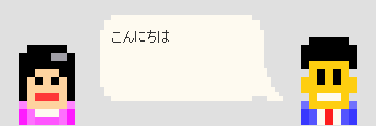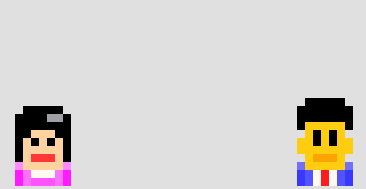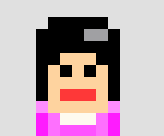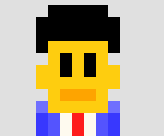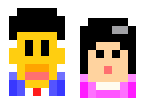![]()
We have released a video on how to set up a client app.
This video's title is "2 steps to set up a PublicPlaceWatch App". This video explains how to set up a PublicPlace App. it is a client App of the PublicPlace. This software allows users to enjoy the conversation of the avatars.